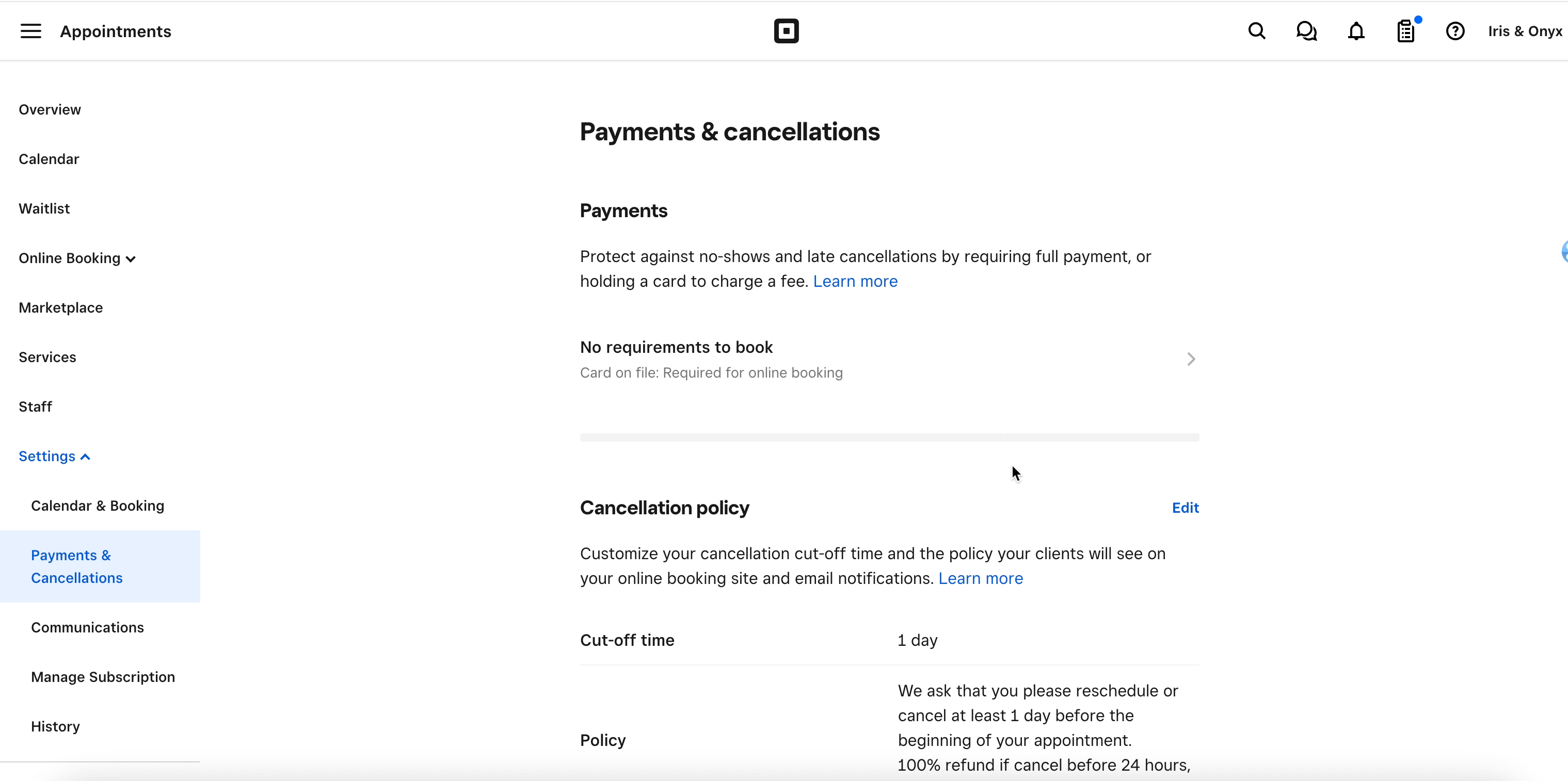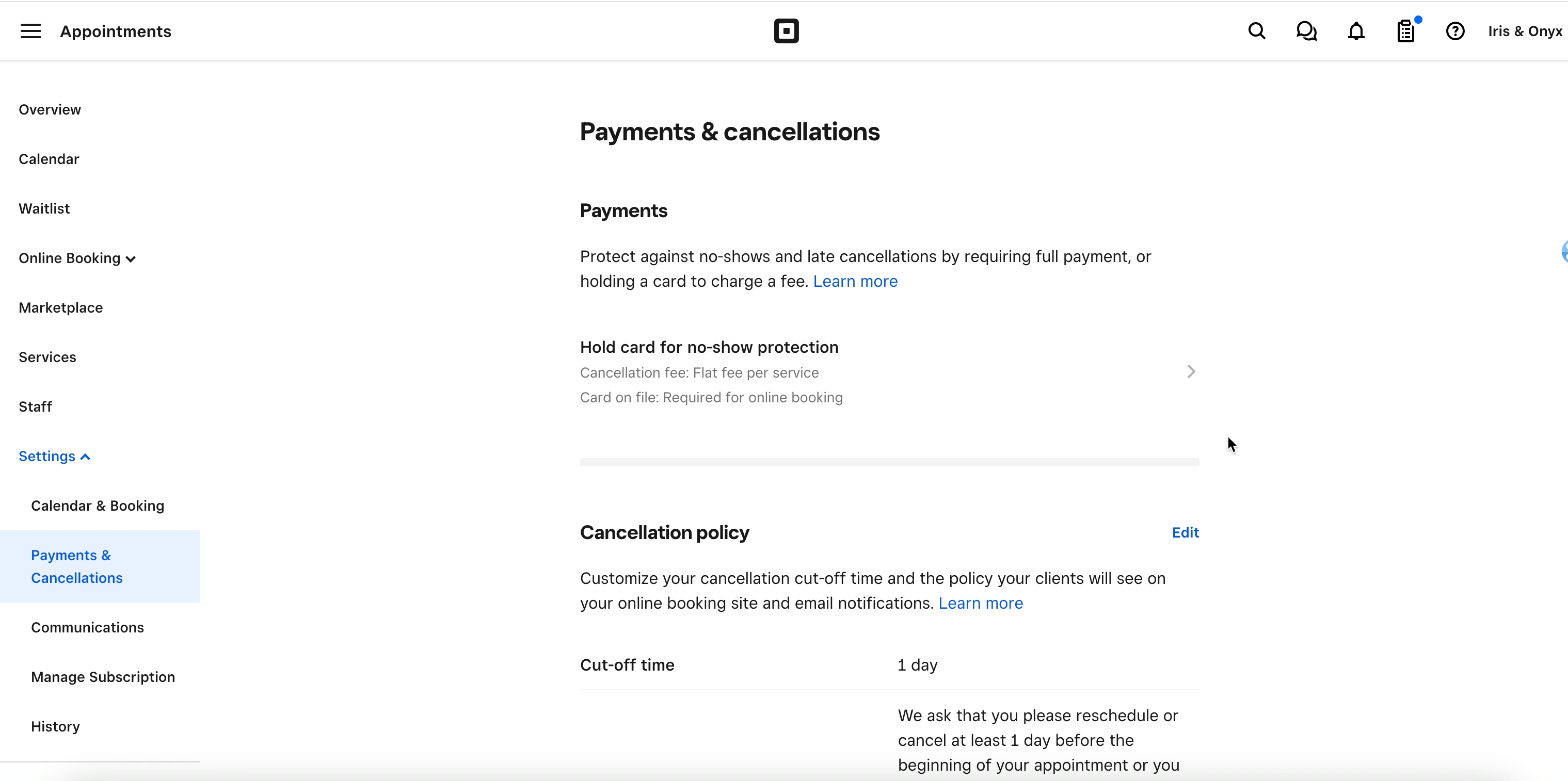- DATE:
- AUTHOR:
- Square Appointments
Payment & Cancellation Settings Redesign
Through Payment & Cancellation settings, you have complete control over your payment requirements and cancellation policy when clients book online. We’ve redesigned this settings page so that it’s even easier to customize your requirements and policy:
New Payment Requirements Settings Design:
New Cancellation Policy Settings Design:
You can select from three payment requirements for booking online:
No Requirements to Book Appointment
Require full prepayment
Hold a card for no-show protection
Regardless of which option you choose, you can also toggle on requiring a card on file to book online.
When setting your cancellation policy, you can select a cut-off time for when clients are allowed to cancel or reschedule appointments, and whether clients are allowed to cancel or reschedule online at all. We automatically generate a cancellation policy for you based on your selected cut-off time for cancellations. You also have the option to add additional text to your cancellation policy.
If you choose “require full prepayment”, your cancellation policy should include how you manage refunds when last minute cancellations or last reschedules occur.
Learn more about setting up prepayment, holding a card to charge cancellation fees, and requiring a card on file.